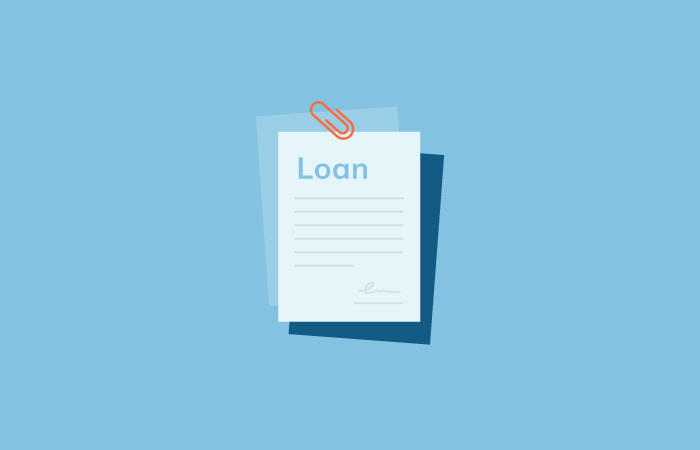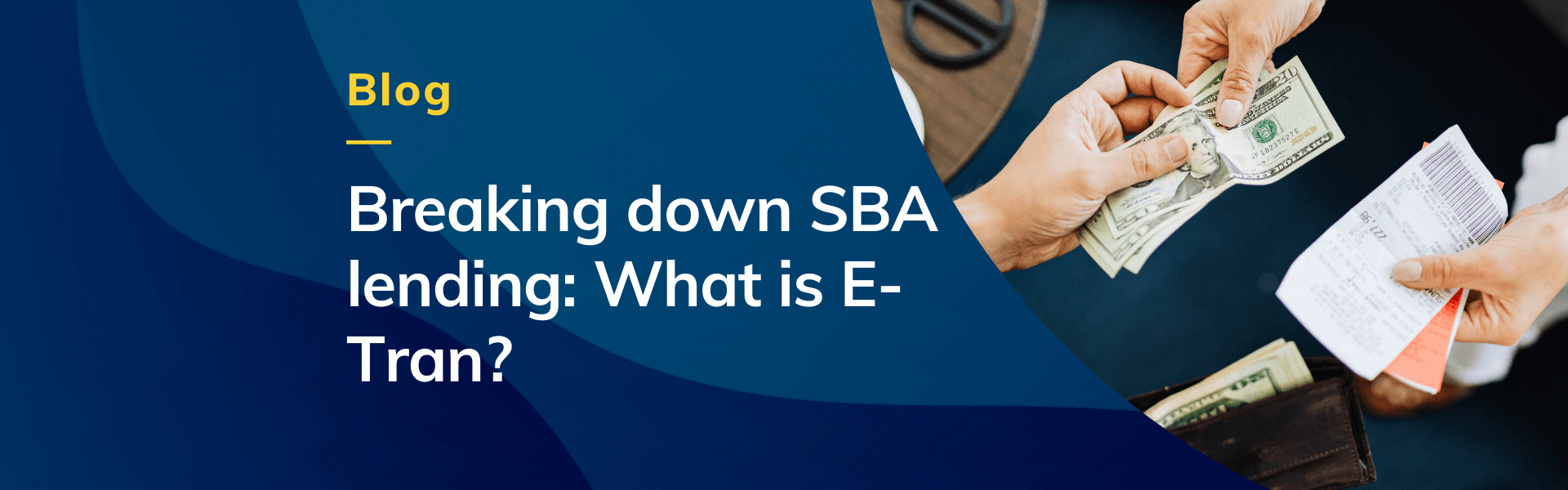(This post has been updated since April 4 to include new information.)
The April 3 launch of the SBA’s Paycheck Protection Program (PPP) was met with confusion, frustration, and glitches. As a “first-come, first-served” program, small businesses scrambled to get in line. However, many of these hopeful borrowers were unable to immediately secure a loan. “While a handful were able to move forward with loans, too many strong community bankers had no access to the program as one of the promised online portals never went live today, and bankers were placed on hold for hours, unable to help the customers who were counting on them,” said Rebeca Romero- Rainey, President of ICBA, in a blog post to members the day of the rollout. “This is a nightmare situation for any community banker whose mission is to help the customers and communities they serve.”
The SBA application portal, E-Tran, has been the subject of many frustrations from lenders, due to a barrage of issues.
Tioga State Bank CEO Robert Fisher told Politico on April 3 that bankers were unable to access the E-Tran system, and banks appeared to be struggling to get technical support from SBA to fix the issues. "We have gotten in, and we have tested one application and gotten an approval," Fisher said. "Many bankers, however, are not even able to access E-Tran. There have been many technical issues."
These technical problems, login confusion, and general misunderstandings about how the SBA has been resolving E-Tran issues have caused widespread frustration among bankers already dealing with borrowers frustrated that the process isn’t moving more quickly. Many financial institutions reported being unable to access E-Tran throughout the weekend, and this week, technical errors continued. On Monday, E-Tran was down for as long as four hours.